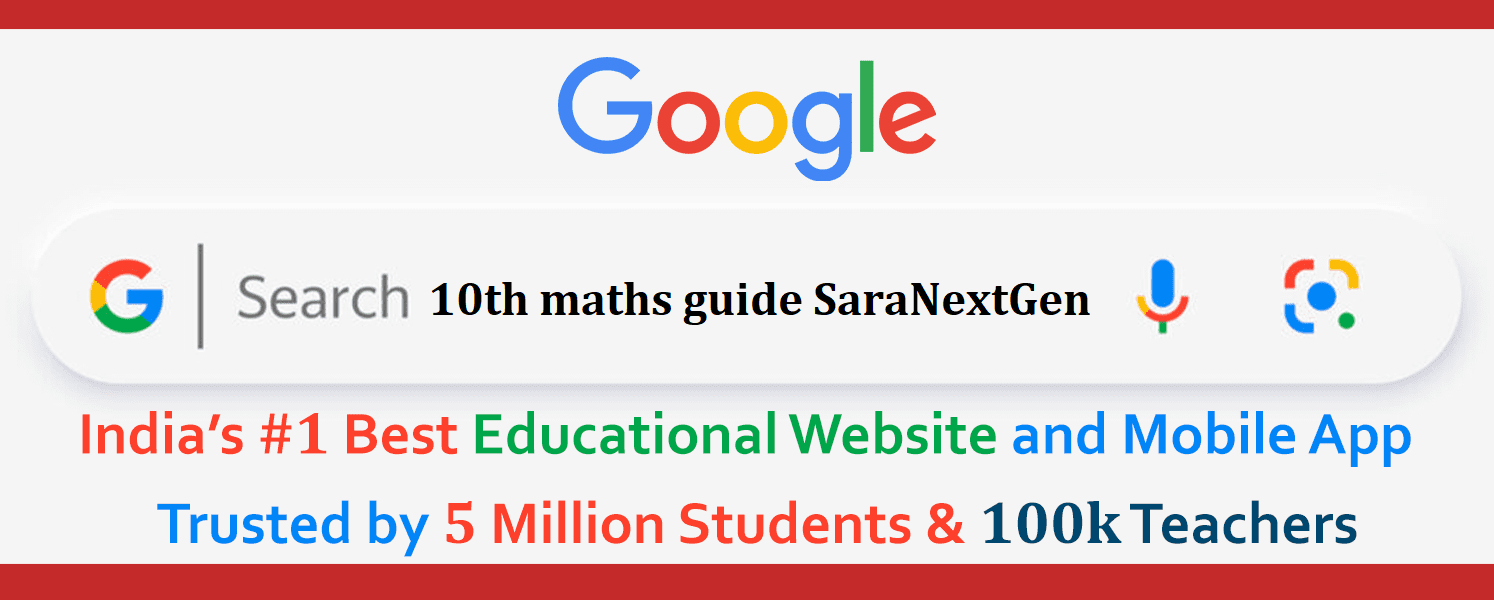Text Book Back Questions and Answers - Chapter 23 Libre Office Calc 8th Science Guide Samacheer Kalvi Solutions - SaraNextGen [2024-2025]
Updated By SaraNextGen
On April 24, 2024, 11:35 AM
(I) Choose the best answer : Chapter 23 Libre Office Calc 8th Science Guide Samacheer Kalvi Solutions
(1 ) All functions begins with an = sign
a) =
b) –
c) >
d) }
(2) Sum function is used to calculate the total of a given set of values.
a) Average
b) Sum
c) Min
d) Max
(3) The Ampersand character is used in text formula.
a) Ampersand
b) Comma
c) Exclamation
d) Hyperlink
(4) Which of the following is a relational operator?
a) +
b) >
c) –
d) NOT
5) The Min function returns the smallest value in a set of values.
a) Average
b) Sum
c) Min
d) Max
(II) Answer in detail.
1 ) Explain count function with an example.
The count function is primarily used for the purpose of counting a range of cells that contains numbers. In short, its main function is to count the number of values.
= COUNT (A2: A6 ) is one of the example of COUNT () function.
This example clearly depicts that, the result will be 5, if five of the cells in the range contain numbers.
2) What is the purpose of charts?
Generating charts on the basis of numerical data is one of the most prominent characteristics of Libre Office Calc software. Visualizing the data is one of the main aim of the chart for facilitating better understanding. One needs to follow some of the procedures in order to draw a chart. So, the procedures are as follows:
· Firstly, the data should be selected that we want to chart .
· Secondly, we have to click on the Insert tab and then we have to click on the Chart option.
3) What is the use of Sorting?
Sorting refers to particular sequence, in accordance with which a given set of data is arranged. The data can be arranged in ascending or descending order.
· Firstly, the data should be selected that we want to sort.
· Secondly, we have to click on Data and then we have to click on Sort or rather we can click on the Insert Chart icon.
(4) What is the use of MAX () and MIN () functions?
The use of MAX () function :
MAX () function is mainly used for the purpose of calculating the maximum value from a set of values that are given.
= MAX (A2: A6) is one of the example of MAX () function.
As, 87 is the highest value among the given set of values, for that reason the result of MAX () function will be 87.
The use of MIN () function:
MIN () functions is primarily used for the purpose of calculating the minimum value from a set of values that are given.
= MIN (A2:A6) is one of the example of MIN () function.
As, 47 is the lowest value among the given set of values, for that reason the result of MIN () function will be 47.
5) What is cell address?
When a row and a column intersects, then it is termed as cell. The identification of each cell is possible only by it’s address . When column letter and row number combines, then it leads to the formation of the cell address. A1 will be the first active cell’s address. The address of the active cell are displayed by the name box.
Active Cell
The active cell refers to the highlighted cell on the worksheet. An active cell is mainly used for the purpose of entering the data. A mouse or a keyboard plays an important role in activating the cell.
Also Read : Chapter-1.2---Tamilmoliyin-natai-alakiyal-Chapter-1-12th-Tamil-Guide-Samacheer-Kalvi-Solutions